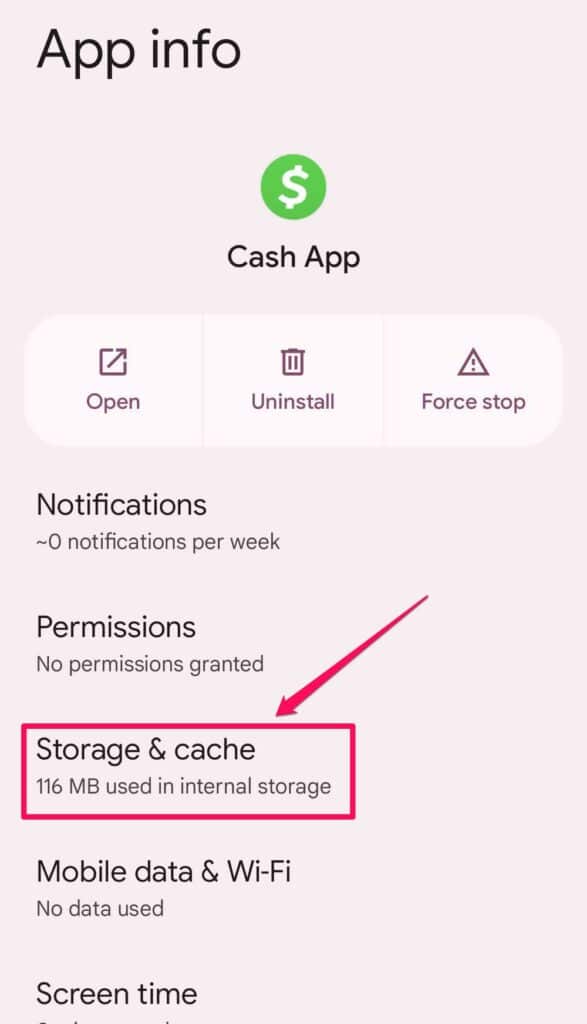Why Is My Cash App Money Not Showing Up in My Bank Account? Well, let’s dive into the world of digital payments and figure it out!
Sometimes, you might find yourself scratching your head, wondering why that hard-earned cash you transferred from Cash App isn’t appearing in your bank account. Don’t worry, it’s a common issue that has puzzled many.
So, if you’re curious about why your Cash App money seems to have vanished into thin air, stick around! We’re here to help you unravel the mystery and get your funds where they belong.
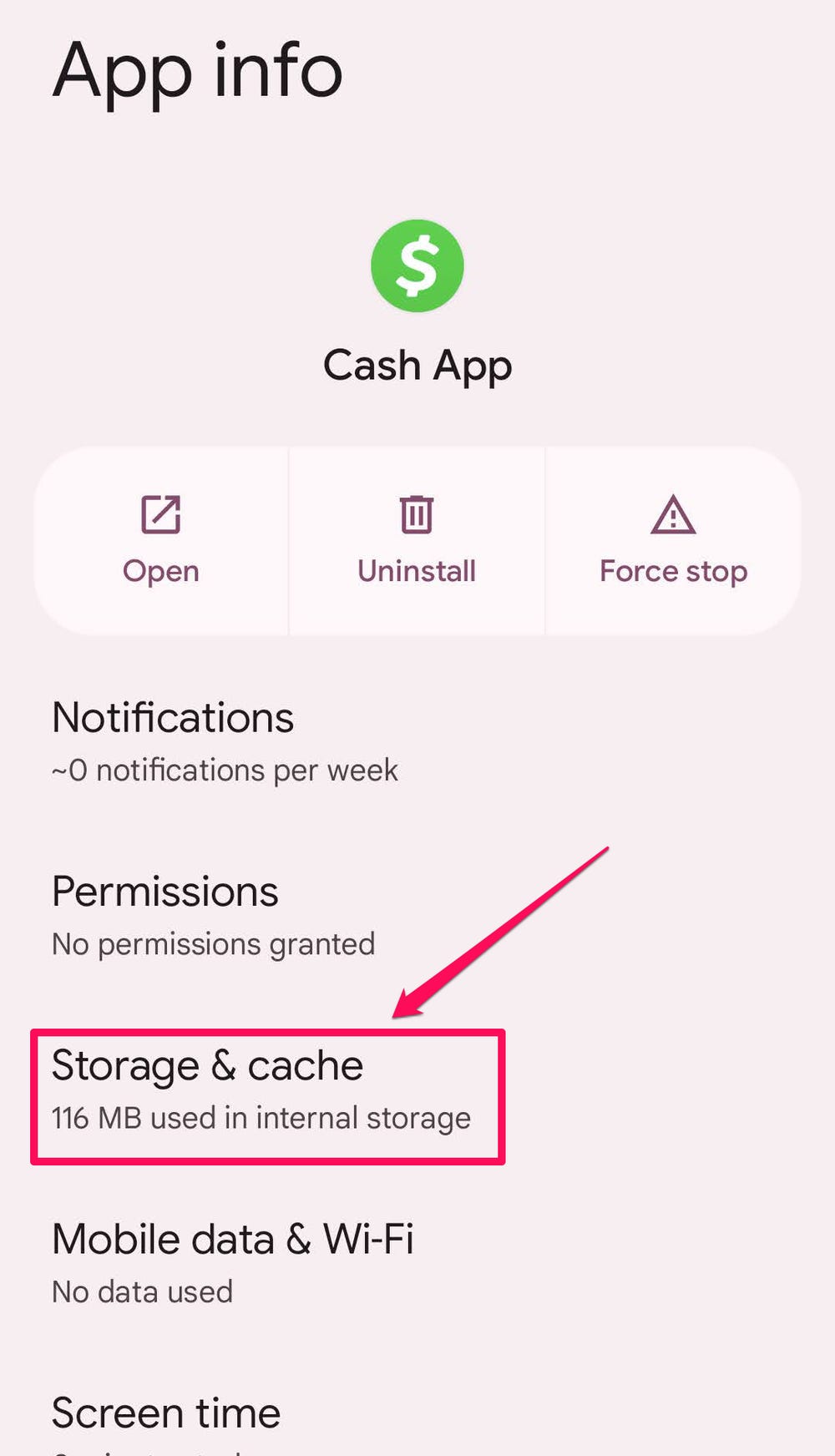
Why Is My Cash App Money Not Showing Up in My Bank Account?
Cash App has become an increasingly popular way to send and receive money, but what happens when your money doesn’t show up in your bank account as expected? This can be frustrating and confusing, especially if you rely on Cash App for your financial transactions. In this article, we will explore the possible reasons why your Cash App money may not be appearing in your bank account and provide solutions to help you resolve the issue.
1. Incorrect Bank Account Information
One common reason why your Cash App money may not be showing up in your bank account is because you have entered incorrect bank account information. Double check the account and routing numbers you provided when linking your bank account to Cash App. Even a small typo can result in the funds being sent to the wrong account or not being able to transfer at all. If you find that you have entered incorrect information, you can update it in the app to ensure the money is sent to the correct account.
Another important consideration is to ensure that the bank account you are trying to transfer funds to is compatible with Cash App. Some smaller Credit Unions or regional banks may not be supported by Cash App, so it’s essential to check if your bank is listed on their supported banks’ list.
How to resolve:
1. Open the Cash App on your mobile device.
2. Tap on the profile icon in the top left corner.
3. Scroll down and select “Cash.”
4. Under the “Cash” section, tap on “Add Bank.”
5. Follow the instructions to enter the correct bank account information.
2. Pending Transactions
Cash App transfers typically process instantly, but occasionally, you may encounter a pending transaction. When a transaction is pending, the money is deducted from your Cash App balance, but it is still in the process of being transferred to your bank account. Pending transactions can occur due to issues on the recipient’s bank’s end or due to Cash App’s internal processing.
It’s important to note that pending transactions can take up to five business days to complete. If it has been longer than that and you still don’t see the money in your bank account, it’s recommended to contact Cash App support for further assistance.
How to resolve:
1. Open the Cash App on your mobile device.
2. Tap on the profile icon in the top left corner.
3. Scroll down and select “Cash.”
4. Locate the pending transaction and check its status.
5. If the transaction has been pending for more than five business days, contact Cash App support for assistance.
3. Bank Processing Delays
Sometimes, the delay in the appearance of your Cash App money in your bank account is not related to Cash App but rather to your bank’s processing times. Banks have their own systems and schedules for processing incoming transfers, and it may take some time for the funds to reflect in your account.
Typically, banks process transfers between Monday and Friday during regular business hours. If your transfer falls on a non-business day or outside of regular hours, it may take longer for the money to show up in your bank account. It’s a good idea to consult your bank’s policies on transfer processing times to get a better understanding of what to expect.
How to resolve:
1. Check your bank’s policies on transfer processing times.
2. If the expected timeframe for the transfer has passed, contact your bank for further information and updates.
4. Network Connectivity Issues
In some cases, your Cash App money may not be showing up in your bank account due to network connectivity issues. If you are experiencing a weak or unreliable internet connection, it can prevent the funds from being successfully transferred.
To ensure a stable connection, move to an area with better network coverage or try connecting to a different Wi-Fi network. Additionally, it’s a good idea to update your Cash App to the latest version to ensure you have all the latest bug fixes and improvements that can help resolve network connectivity issues.
How to resolve:
1. Check your internet connection and move to an area with better coverage if needed.
2. Update your Cash App to the latest version to ensure you have the latest bug fixes and improvements.
5. Cash App Account Verification
Another reason why your Cash App money may not be appearing in your bank account is because your Cash App account has not been fully verified. Cash App may impose certain limits on unverified accounts, including limitations on the amount of money you can send or receive.
To verify your Cash App account, you will need to provide additional personal information, such as your full name, date of birth, and the last four digits of your Social Security Number. Once your account is fully verified, you should be able to transfer funds to your bank account without any issues.
How to resolve:
1. Open the Cash App on your mobile device.
2. Tap on the profile icon in the top left corner.
3. Scroll down and select “Cash.”
4. Under the “Cash” section, tap on “Increase Limits.”
5. Follow the instructions to provide the necessary information for verification.
6. Cash App Service Disruptions
At times, you may experience issues with your Cash App money not showing up in your bank account due to service disruptions or outages on Cash App’s end. This could be temporary and usually resolves itself once the issue is resolved on Cash App’s side.
To check if there are any known service disruptions or outages, visit the official Cash App Twitter page or their support website. They often post updates and announcements regarding any ongoing issues, including updates on when the service will be restored to normal.
How to resolve:
1. Visit the official Cash App Twitter page or their support website.
2. Look for any announcements or updates regarding service disruptions or outages.
3. If there are known issues, wait for Cash App to resolve them and try the transfer again later.
7. Contact Cash App Support
If you have exhausted all the above steps and your Cash App money is still not showing up in your bank account, it’s essential to reach out to Cash App support directly. They have a dedicated customer support team that can assist you in resolving any issues you may be experiencing.
When contacting Cash App support, provide them with specific details about the transaction, including the date, amount, and recipient’s information. This will help them investigate the issue more efficiently and provide you with a solution or clarification.
How to contact Cash App support:
1. Open the Cash App on your mobile device.
2. Tap on the profile icon in the top left corner.
3. Scroll down and select “Cash Support.”
4. Choose the issue that best matches your situation and follow the instructions to contact support.
Remember, it’s important to remain calm and patient when dealing with these issues. Sometimes, transferring money can encounter unexpected delays or complications, but with the right steps and assistance, you can usually resolve the issue and have your Cash App money show up in your bank account as intended.
Cash App Money Not Showing Up – Troubleshooting Tips
1. Check for App Updates
Before jumping to any conclusions or panicking, ensure that your Cash App is up to date. Developers often release updates that contain bug fixes and improvements, including issues related to money transfers. By updating your app to the latest version, you increase the chances of a successful transfer.
To update your Cash App, go to your device’s app store, search for Cash App, and tap on the “Update” button if available. Once the update is complete, open Cash App and attempt the transfer again.
2. Restart Your Device
Sometimes, a simple restart of your device can resolve temporary glitches or issues with the Cash App. Restarting your device can refresh its system and clear any lingering processes that may be impeding the transfer of funds. After restarting, open Cash App and check if your money is now showing up in your bank account.
3. Clear Cache and Data
If you continue to experience issues with your Cash App money not showing up in your bank account, clearing the cache and data of the app may help. Over time, the cache can accumulate temporary files and data that can interfere with the app’s functionality.
To clear the cache and data of Cash App on an Android device, follow these steps:
1. Go to your device’s “Settings.”
2. Tap on “Apps” or “Applications.”
3. Find and tap on Cash App from the list of installed apps.
4. Tap on “Storage” or “Storage & cache.”
5. Tap on “Clear cache” and confirm the action.
For iOS devices, the process may differ slightly:
1. Go to your device’s “Settings.”
2. Scroll down and tap on “General.”
3. Tap on “iPhone Storage” or “iPad Storage.”
4. Locate Cash App from the list of apps.
5. Tap on Cash App and then tap on “Offload App.” Confirm the action if prompted.
6. After the app is offloaded, tap on “Reinstall App” to reinstall it.
Once you have cleared the cache and data or reinstalled the app, open Cash App and try the transfer again.
4. Verify Your Identity
If you have recently created a Cash App account or are experiencing issues with transferring larger amounts of money, verifying your identity may resolve the problem. Cash App imposes certain limitations on unverified accounts, including restrictions on the transfer of funds.
To verify your identity on Cash App, follow these steps:
1. Open the Cash App on your mobile device.
2. Tap on the profile icon in the top left corner.
3. Scroll down and select “Personal.”
4. Follow the on-screen instructions to provide the necessary personal information, such as your full name, date of birth, and the last four digits of your Social Security Number.
5. Once your identity is successfully verified, you should be able to transfer funds without any issues.
By completing the verification process, you increase your account’s trust level and reduce the likelihood of experiencing payment delays or complications.
In conclusion, there can be several reasons why your Cash App money may not be showing up in your bank account. These include incorrect bank account information, pending transactions, bank processing delays, network connectivity issues, unverified Cash App accounts, Cash App service disruptions, or other technical complications. By following the troubleshooting tips provided and contacting Cash App support if necessary, you can usually resolve the issue and have your money transferred successfully.
Key Takeaways: Why Is My Cash App Money Not Showing Up in My Bank Account?
- 1. Ensure your Cash App account is linked to your correct bank account.
- 2. Check if there are any pending transactions or issues with your bank that may be causing the delay.
- 3. Verify that you’ve entered the correct bank account and routing numbers in the Cash App.
- 4. Contact Cash App customer support for assistance if the issue persists.
- 5. Keep an eye out for any notifications or emails from Cash App regarding your bank transfer.
Frequently Asked Questions
Having trouble with your Cash App money not showing up in your bank account? Don’t worry, we’ve got you covered. Check out the following frequently asked questions for solutions to common issues.
1. Why isn’t my Cash App money appearing in my bank account?
There could be several reasons why your Cash App money is not showing up in your bank account. First, ensure that you have linked your bank account correctly to your Cash App. Double check the account number and routing number to make sure there are no errors.
Another possible reason is that the transfer hasn’t completed yet. Transfers typically take 1-3 business days to process, so it’s possible that the money is still in transit. If it has been longer than that, reach out to Cash App support for further assistance.
2. What should I do if my Cash App money was sent to the wrong bank account?
If you accidentally sent your Cash App money to the wrong bank account, don’t panic. The first step is to contact Cash App support immediately and explain the situation. They may be able to help you recover the funds or initiate a reversal if the transaction hasn’t been processed yet.
It’s essential to act quickly because once the money is transferred to another bank account, it can be challenging to retrieve. Stay in communication with Cash App support and provide any necessary documentation or information they require to resolve the issue.
3. Why did my Cash App transaction fail?
There are a few reasons why a Cash App transaction may fail. One possibility is that you have insufficient funds in your Cash App account or linked bank account to cover the transaction amount. Ensure that you have enough funds available before attempting the transaction again.
Another reason could be an issue with your internet connection or the Cash App server. Check your internet connection and try again later. If the problem persists, reach out to Cash App support for further assistance.
4. Can I cancel a Cash App transaction?
In most cases, once a Cash App transaction is completed, it cannot be canceled. However, if you accidentally sent money to the wrong person or for the wrong amount, you can request a refund from the recipient. Reach out to them directly and kindly ask for a refund of the money sent in error.
Remember, it is up to the recipient to decide whether to refund the money. If they refuse, you can try contacting Cash App support for guidance on resolving the situation.
5. How long does it take for a Cash App refund to show in my bank account?
If you requested a refund through Cash App and it was approved, it typically takes 5-10 business days for the funds to appear in your bank account. However, the exact timing may vary depending on your bank. Be patient and keep an eye on your bank account for the refund to show up.
If it has been longer than the expected timeframe, reach out to Cash App support for assistance, as they can provide more specific information regarding your refund.
Fix Cash App Paper Money Not Showing Up (FIXED)
Summary
So, you’re wondering why your Cash App money isn’t showing up in your bank account. There could be a few reasons for this. First, check if your bank account is linked correctly to your Cash App. Make sure you’ve used the right account and routing numbers.
Another possibility is that there might be a delay in the transfer process. Sometimes it takes a bit of time for the money to show up in your bank account, so be patient.
If you’ve double-checked everything and the money still hasn’t appeared, it’s best to contact Cash App support. They can help troubleshoot the issue and provide assistance. Just remember to stay calm, and they will guide you through the process.