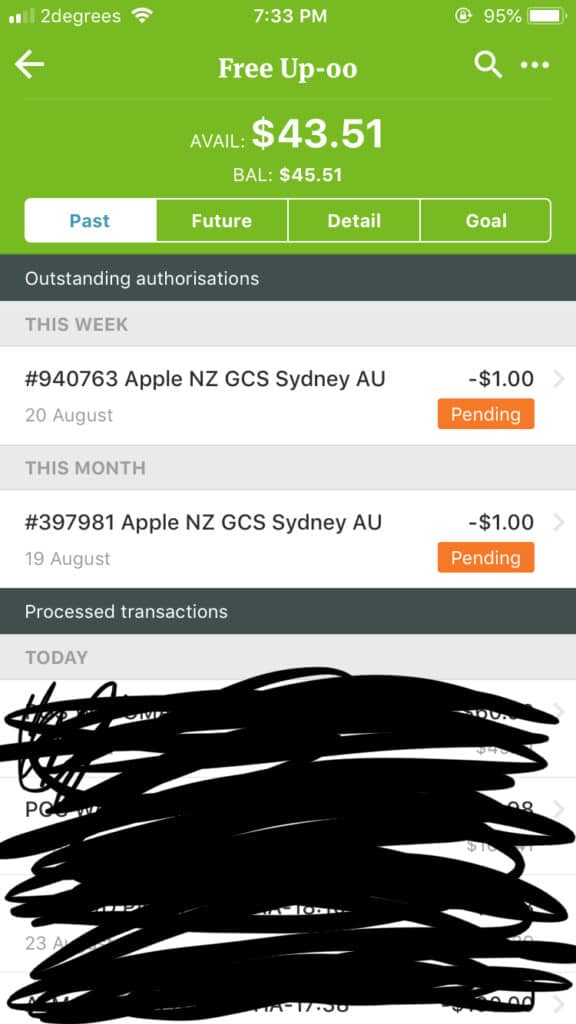Have you ever wondered, “Why is Apple taking money from my account?” It can be quite a perplexing situation, especially when you don’t remember making any recent purchases. Well, fear not, because I’m here to shed some light on this mystery for you!
You see, Apple’s seamless ecosystem is designed to provide convenience and ease of use. When you make a purchase on your Apple device, whether it’s an app, music, or even a subscription, the payment is linked to your Apple ID. So, whenever you buy something, the funds are automatically deducted from the payment method associated with your Apple account.
But what if you’re still seeing charges that you don’t recognize? It could be due to a variety of reasons. It’s possible that you have subscriptions or in-app purchases that are set to renew automatically, leading to recurring charges. Or perhaps you made a one-time purchase, but it’s taking a while for the charge to appear on your bank statement. Rest assured, there’s usually a logical explanation behind these transactions.
In the upcoming paragraphs, we’ll explore some common reasons why Apple might be taking money from your account and how you can manage and troubleshoot these situations. So, let’s dive in and unravel the mystery together!
Curious about Apple taking money from your account? There could be several reasons for this. It’s important to check your purchase history in your Apple ID settings to identify the specific charges. It’s possible that you made a purchase you forgot about, or it could be a recurring subscription. If you believe it’s an unauthorized charge, contact Apple Support for assistance and to ensure the security of your account.
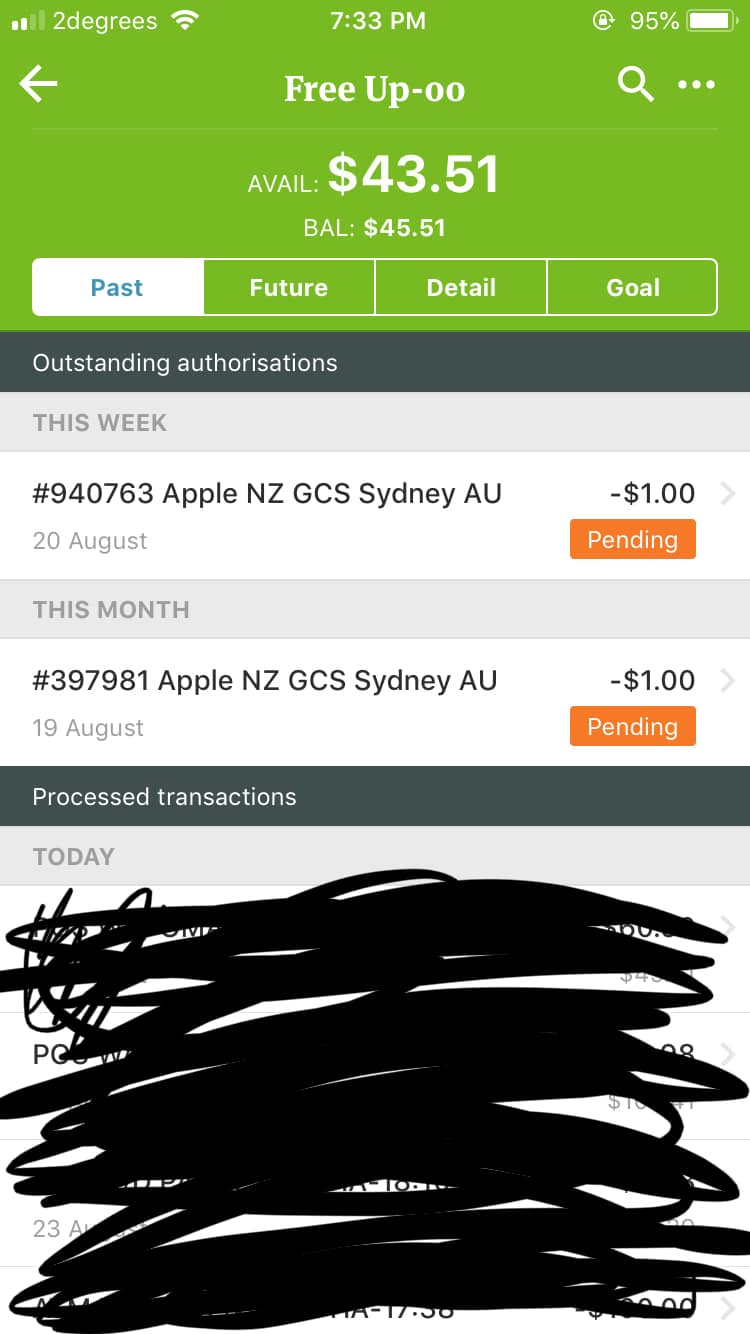
**
Why Is Apple Taking Money From My Account?
**
Apple has been a dominant player in the tech industry for years, known for its innovative products and services. However, some customers have been left puzzled and concerned when they discover that Apple has been debiting money from their accounts. This article aims to shed light on why this occurs and what steps you can take to address the issue.
**
Understanding Apple’s Billing System
**
When you purchase an app, music, or any other digital content from Apple, you typically provide your payment information and authorize the company to charge your account. This information is securely stored by Apple and allows for automated billing, ensuring a seamless and convenient experience for users.
However, there are a few reasons why Apple may be withdrawing money from your account unexpectedly. First, it’s essential to examine your purchase history to determine if these charges are related to any recent transactions. Sometimes, charges may appear with a different name or be associated with a subscription you may have forgotten about. Additionally, Apple may charge you for in-app purchases or renewal fees for recurring subscriptions.
If you can’t identify any recent purchases, it’s possible that the charges are the result of fraudulent activity or a mistake on Apple’s part. In such cases, it’s crucial to take immediate action and contact Apple’s customer support to resolve the issue and potentially seek a refund.
**
Steps to Address Unauthorized Charges
**
If you discover unauthorized charges on your Apple account, follow these steps to address the issue promptly:
1) Review your purchase history: Start by thoroughly examining your purchase history in the “Settings” app on your Apple device. Check for any unfamiliar charges and cross-reference them with your own records.
2) Contact Apple Support: If you identify any unauthorized charges, contact Apple Support immediately. They have dedicated teams to handle billing issues and provide the necessary assistance. You can reach them through the Apple Support app, Apple’s website, or by phone.
3) Report the fraudulent activity to your bank: If you suspect someone has gained unauthorized access to your account, it’s essential to inform your bank as well. They can help you take steps to protect your finances and prevent further fraudulent charges.
4) Change your Apple ID password: As an additional security measure, change your Apple ID password to ensure that no one else can access your account without permission. It’s advisable to choose a strong, unique password and enable two-factor authentication for enhanced security.
By following these steps, you can address unauthorized charges and prevent future incidents, ensuring the integrity and security of your Apple account.
**
Why Is Apple Taking Money From My Account? – More Information
**
**
Canceling Unwanted Subscriptions
**
One common reason for unexpected charges from Apple is the presence of unwanted or forgotten subscriptions. It’s easy to subscribe to a service and forget about it, especially if you don’t use it frequently. To address this, follow these steps:
1) Go to the “Settings” app on your Apple device.
2) Tap on your name at the top of the screen, then select “Subscriptions.”
3) You’ll see a list of active and expired subscriptions. Tap on the one you wish to cancel.
4) Choose “Cancel Subscription” and follow the prompts to complete the process.
By canceling unwanted subscriptions, you can avoid unnecessary charges and regain control over your finances.
**
Avoiding In-App Purchases
**
In-app purchases are another common culprit behind unexpected charges. These purchases allow you to upgrade features or access additional content within an app. To prevent accidental or unwanted in-app purchases, consider implementing the following measures:
1) Disable in-app purchases: Open the “Settings” app on your Apple device and go to “Screen Time.” Select “Content & Privacy Restrictions” and enter your passcode. Tap on “iTunes & App Store Purchases” and choose “In-App Purchases.” Select “Don’t Allow.”
2) Enable Ask to Buy (for Family Sharing): If you’re part of a Family Sharing group, you can enable the “Ask to Buy” feature. This way, you’ll receive a notification and can approve or decline any purchase requests made by family members.
By taking these precautionary steps, you can minimize the risk of unexpected in-app purchases and ensure better control over your expenses.
**
Requesting Refunds from Apple
**
If you believe you’ve been charged incorrectly by Apple or if unauthorized charges were made on your account, you have the right to request a refund. Apple has a straightforward process for refunding charges, and it’s essential to act promptly. Follow these steps to request a refund:
1) Visit the “Report a Problem” page on the Apple website or open the email receipt for the specific purchase you wish to dispute and click on “Report a Problem.”
2) Sign in with your Apple ID and password to access your purchase history.
3) Locate the purchase in question and select “Report a Problem” next to it.
4) Follow the instructions provided and explain the reason for your refund request.
Apple’s refund process is generally efficient, and you should receive a response within a few days. If necessary, you can also contact Apple Support directly to discuss your refund request further.
**
Why Is Apple Taking Money From My Account? – Take Control of Your Finances
**
**
Regularly Monitor Your Account
**
To avoid any surprises, it’s crucial to stay vigilant and regularly monitor your Apple account for any unexpected charges. By reviewing your purchase history frequently, you can identify any suspicious activity or unauthorized transactions promptly. This practice will enable you to address issues promptly and prevent further potential financial loss.
**
Enable Account Notifications
**
Apple provides the option to receive notifications regarding your account activity. By enabling this feature, you will receive alerts whenever a purchase is made using your Apple ID. This way, you can stay informed about any charges and take immediate action if necessary.
**
Consider Using Gift Cards
**
If you’re concerned about unauthorized charges on your Apple account, consider using gift cards instead of providing your credit card information. Gift cards provide a convenient way to make purchases without linking a bank account or credit card to your Apple ID. This method can help you maintain better control over your expenses and reduce the risk of unexpected charges.
While it can be concerning to discover unexpected charges from Apple, it’s crucial to remain calm and take the necessary steps to address the issue promptly. By understanding Apple’s billing system, canceling unwanted subscriptions, avoiding in-app purchases, and requesting refunds when necessary, you can regain control of your account and ensure a secure and hassle-free experience with Apple’s products and services. Remember to monitor your account regularly, enable notifications, and consider using gift cards to stay in control of your finances.
Key Takeaways: Why Is Apple Taking Money From My Account?
- Apple may be taking money from your account due to authorized purchases or subscriptions made through your Apple ID.
- Double-check your purchase history to determine if the charges are legitimate or if there are any unauthorized transactions.
- Contact Apple Support for assistance in resolving any billing issues or unauthorized charges.
- Ensure that you have not unintentionally subscribed to any services or made accidental in-app purchases.
- Review your account settings and payment methods to ensure they are up to date and accurate.
Frequently Asked Questions
Welcome to our FAQ section where we address the common questions and concerns regarding Apple and unauthorized account charges. If you are wondering why Apple is taking money from your account, we’re here to provide you with some answers.
1. How does Apple charge my account without my consent?
Apple may charge your account without your explicit consent for a few reasons. One possibility is that you have an active subscription or service from Apple that automatically deducts the fee from your account at regular intervals, such as Apple Music or iCloud storage. It’s important to review your subscription settings and ensure that you are aware of any recurring charges.
Another reason could be that you made a purchase from the App Store or iTunes Store and have chosen the option to have the payment method saved for future purchases. In this case, Apple will use the saved payment method to conveniently charge you for subsequent purchases without needing additional authorization. To avoid unexpected charges, make sure to review your purchase settings and disable this feature if you no longer wish to use it.
2. Can unauthorized charges from Apple be a result of fraudulent activities?
Unauthorized charges from Apple can indeed be a result of fraudulent activities. Unfortunately, there are cases where cybercriminals gain access to people’s Apple accounts and make unauthorized purchases or subscriptions. To protect yourself, it’s essential to maintain strong account security. Create a unique and complex password, enable two-factor authentication, and regularly monitor your account activity. If you notice any suspicious charges, immediately report them to Apple and your financial institution.
In some instances, unauthorized charges may not be the result of fraud but rather a misunderstanding or forgetfulness. Make sure to check with other family members or authorized users of your Apple devices to see if they made any purchases that may have caused the charges.
3. How can I dispute unauthorized charges from Apple?
If you notice unauthorized charges from Apple in your account, it’s crucial to take immediate action. Start by contacting Apple’s customer support and explaining the situation. They will guide you through the process of disputing the charges and potentially getting a refund. Be prepared to provide any relevant information, such as transaction details and account statements, to support your claim.
Additionally, contact your financial institution and inform them about the unauthorized charges. They may be able to assist you in recovering the funds or preventing further unauthorized transactions. Remember to monitor your account regularly and report any suspicious activity promptly to ensure the best chances of resolving the issue.
4. Are there any hidden fees or charges that Apple doesn’t mention?
Apple strives to provide transparency regarding fees and charges, but it’s always a good idea to read the terms and conditions before making any purchases or subscribing to their services. While Apple generally does not have hidden fees, there might be additional charges for specific services or features that are clearly mentioned during the checkout or subscription process.
Occasionally, charges may arise due to accidental purchases, in-app subscriptions, or accidental clicks on ads. These charges might not be explicitly mentioned by Apple, but they are typically the result of user actions. To avoid unexpected fees, always double-check your purchases and subscriptions, and ensure that your device’s settings are configured to require explicit authorization for app purchases and subscriptions.
5. How can I prevent Apple from taking money from my account?
To prevent Apple from automatically deducting money from your account, you can take a few steps. First, review your subscription settings and cancel any services or subscriptions that you no longer use or need. This will stop recurring charges for those specific services.
If you want to avoid accidental purchases on your Apple devices, you can enable restrictions in the device settings. This will require a passcode or Face ID authentication before making any app purchases or subscriptions. Additionally, review your payment settings and remove any saved payment methods if you no longer wish to make purchases or subscriptions using those methods.
Seeing unknown charges from Apple or iTunes? How to cancel rogue iTunes charges
Summary
So, here’s what we learned about why Apple may be taking money from your account:
First, it could be because you made a purchase or have a subscription to an app or service. Sometimes, these charges can automatically renew without you realizing it. Second, there’s a chance that someone else is using your Apple ID and making purchases without your permission. In this case, you should contact Apple right away to sort it out. Lastly, it’s also possible that there’s a mistake or error in the billing process. Don’t worry, Apple has a support team that can help you resolve any issues if this is the case.